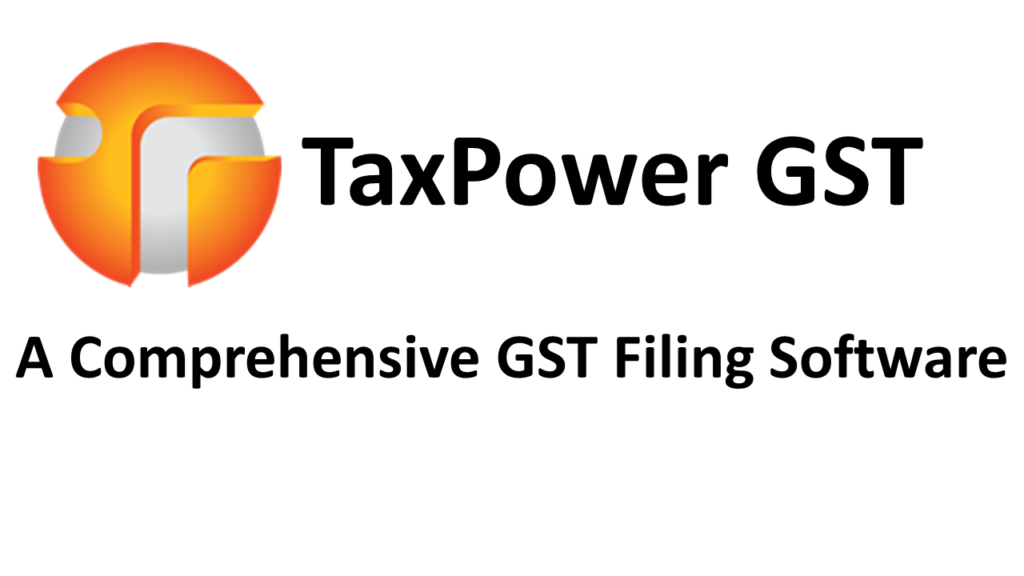
Reconcile GST Annual Returns and prepare and file Annual GSTR in Five Easy Steps with Tax Power GST Software.
Step 1:- Create Dealers in TaxPower GST Software by importing information from GSTN Portal by just putting User ID and Password.
Step 2:- Download Annual GSTR 1, GSTR 2A, GSTR 3B in a single click. (For Unlimited Dealers). Import GSTR2 and GSTR1 Data as per Books from Excel / Accounting Software.
Step 3:- Reconcile Annual GSTR 1, GSTR 2A, GSTR 3B As per Books and As per GSTR.
Step 4:- Prepare and File GSTR 9.
Step 5:- Prepare and File GSTR 9C
Reconcile GST Annual Returns :-
Reconciliation of GST Invoices for both Inward Supplies and Outward Supplies is one of the biggest challenges in GST. Many Times Due date for GSTR1 is extended and also there was a lot of confusion initially. Due to this Preparation of Annual Returns is a very difficult task. We have given a good solution for the reconciliation of GSTR’s. There are over 25 various Reports available in TaxPower GST. Therefore, it will definitely make your Task of Reconciliation and Filing of Annual Returns easy.
Prepare and File Annul GST Returns:-
Annual GSTR preparation is a difficult job. Here we have given an easy solution to prepare and File GSTR 9 and GSTR 9C. Here you can import data from various sources like a) As Per GST auto-calculated b) As Per GSTR c) As Per Books. Again, you can make changes as per your actual calculations also in Manual Data Source. In GSTR 9 we have given Tax Computation Sheet in GSTR 9 so that you can Compute your liability and pay in DRC 03. As a result, TaxPower GST software makes GST Practitioner Life easier and happier.
For More Information on TaxPower GST Software Visit our page https://virajsoftsolutions.com/taxpower-gst/ or website https://taxpowergst.com
Similarly, TaxPower GST Software Can Prepare and File various GST Returns like GSTR 1, GSTR 3B, CMP 08, GSTR4, ITC 04, GSTR 9, GSTR 9A, GSTR 9C etc.
New Returns System wef 01/04/2020 will be available to file April 20 Returns like Normal, Sahas and Sugam.

